I get lazy about keeping track of the songs I’ve written. Sometimes I need to find them right away… and I can’t.
Some years back I found that to put together charts for a set, say 9 songs, I’d have to go through practically every song I’d written in the recent past, chord chart and lyric, because I had almost nothing organized and I didn’t have a publisher to help me (I was that publisher!).
This task was always a pain, and I finally vowed to attempt to bring some order to chaos.
I write my songs using voice and guitar and keep track of the development of the melody, chords, rhythms, and lyrics in spiral notebooks – longhand; old school. So first I went through the notebooks and used a Sharpie to write, on the back of the front cover, the names of the 10-15 songs, or parts of songs, contained in each. (The front covers have the year and index – 2019A, 2019B, etc. – written on them.)
The lyrics were the easy part. Before I rehearse or perform them I have to type them into my computer so I can print them. So I put them in a folder (‘TC Lyrics’), with sub-folders by the year. Even when there are stray ones all I have to do is search the computer by song title.
The chord charts, used by my band or other musicians and singers when performing or recording, are a more complicated situation. Having yet to convert to the “charts on an iPad” approach, I still write the charts longhand. For me this is easy and seems to suit my purpose, so I haven’t updated.
I bought a file drawer and lot of hanging files and alphabetically filed all of my hard copy charts and lyrics. Overall this has been a big improvement… but there have been some hitches.
It started out great, but I got lazy about putting the papers back after using them; I’d pile them on top of the file drawers instead of refiling them. Soon it became hard to close the top!
As with most things, for it to work this method requires maintenance. For me that means putting the songs back in their files soon after I use them so I have the charts or lyrics right at hand the next time I need them. I’ve gotten better about this maintenance, but it’s still a challenge.
Also, I’m fairly prolific – certainly my interest in generating new songs outstrips my interest in filing them.
My long-suffering band members keep what have become very thick folders full of my charts, and they’re always asking me to go through my songs and separate them into ‘active’ (likely to be performed in the near future) and ‘inactive’, so they can reduce the bulk of the Yellow Pages-sized ‘book’ they have to go through every time we play.
Following their reasonable (and repeated) requests, when I went through everything and made a preliminary separation, I found that since I started this band 8 years ago we’d played well over a hundred songs of mine written in that period (I’d written more, but we can’t do them all!).
Since these musicians have been so patient and indulgent with me (to put it mildly), I’m now trying to complete the separation they’ve requested… which will be better for all of us, including and especially me.
I can also see now that once I’ve made that reorganization, I’ll need a second file drawer to give a home to everything I’ve written.
Overall, my progress leaves a lot to be desired – I’m sharing my struggle (as I often do in this blog!).
The good news is that there’s a lot more order now and it’s easier for me to find my songs than when I started this process. It’s gotten better.
The not-so-good news is that, as you’ve just read, my world of charts and lyric sheets is still somewhat chaotic. I’m still ‘in process’.
Tell me… how do you deal with this?
Thanks for reading! Let me know your thoughts, additions, disagreements in the Comments section below:
And please share on facebook etc. by clicking these tabs –

Just the past few days I’ve been going through my Logic folder on my computer, bc it’s just a huge long list of recording projects – unfinished songs, unfinished covers, unfinished instruments, and unfinished sessions (finished songs in various stages of final recording). I made sub folders of these subcategories and then opened and listened to each project to determine which folder to move each project to.
For lyrics, last year I started by making two folders in my google drive – which is something that helps me share lyric sheets with others – “unfinished” & “finished” songs. Under “finished” I have sub folders “recorded” & “unrecorded”. I started putting the basic chord structure in the header of every lyrics document and then putting a link(s) to a recording (if there is one) so anyone who is going to play or sing on the song can access the lyrics, chords, and also listen to it.
But, before doing this … yeah, chaos. The fact that I’ve been much less busy with recording or performing this past year gave me time to get organized.
Now, back to tackling that 40+ list of unfinished songs….
Sarah,
This is great. Thanks for sharing it with me… I’m sure it’ll help other writers too.
Best wishes,
Tony
You could use an app like “Genius Scan” to create pdfs of all hand-written charts so they’re never lost. Replacing printed versions of charts you don’t use anymore with scans could help make room in the file cabinet Also, if the band takes your charts home, you use the app to create a quick pdf of their hand-written notes before they take them away.
Thanks T; this is great!
TC
Hi Tony,
I keep everything on a large USB stick (128GB) and a back up (1TB) Hard drive, that way I can go between computers (MacBook and iMac).
I keep Lyrics, titles, little jams, finished GarageBand and Pro tools files, works in progress, Voice memos, Word clouds, rhyming dictionary etc all on the same USB stick so I’ve got a very portable way of having everything in one place, I also use my iPhone a lot for jotting down lyric ideas and voice memos, and then send them to my MacBook using Airdrop and update the USB Stick.
I like the feel of old school guitar and pen and paper, I write on guitar also, but I’m finding GarageBand very handy for getting ideas down fast, I can have a track down in 30mins and it’ll sound not half bad.
So I’m getting ideas down that way, and then when Ive a got a few songs in the bag, and I think there are some good ones in there, I’ll do a full production using pro tools in my studio.
I found before I would spend far too much time working on mic positions etc etc only to end up recording nothing or nothing that good anyway.
So I decided the two didn’t mix (no pun intended haha) and I can save a lot of time working in GarageBand to sort the good from the bad. Its more fun too without getting bogged down with all the technical stuff that takes you away from the song itself.
Kind regards,
Mike
Great ideas, Mike. Thanks!
I keep a database chart in Word of all my copyrights – Title, Author(s), splits, copyright numbers, etc. The certificates are scanned, but there’s also an alphabetized folder of the paper certificates.
My old paper charts are alphabetized in a file cabinet and will probably stay that way. My charts going back about 12 years are in notation software. It’s laborious to create them but it’s great for transposing and emailing. I think I should convert my G7 charts to Finale MakeMusic but I will probably only do that chart by chart, if needed. Each time I PDF a chart, I save it for future use. Scanning your charts as PDFs, or another format that your band can view on their tablets, would be an easy way to store them.
My lyrics filing system is all in Word but it needs reorganizing. Still, since I can search by title, I may never get around to creating a new filing system for my lyrics.
I’m writing a song using Finale PrintMusic. I realized that seven measures I’d rewritten last night were not an improvement. I was able to copy those measures from a backup of my flash drive from a few days ago. That saved me a lot of time.
Rather than backing up individual documents to individual folders, I usually back up the entire flash to the hard drive, in a dated folder in Documents. I name each backup the same way (plus the date) so they show up in sequence in the index. I drag the oldest backups to the Trash, maybe once a week.
Fantastic, Annie!
Thanks,
Tony